What are the game controls used in Mystic Cards?
Mystic Cards game user interface
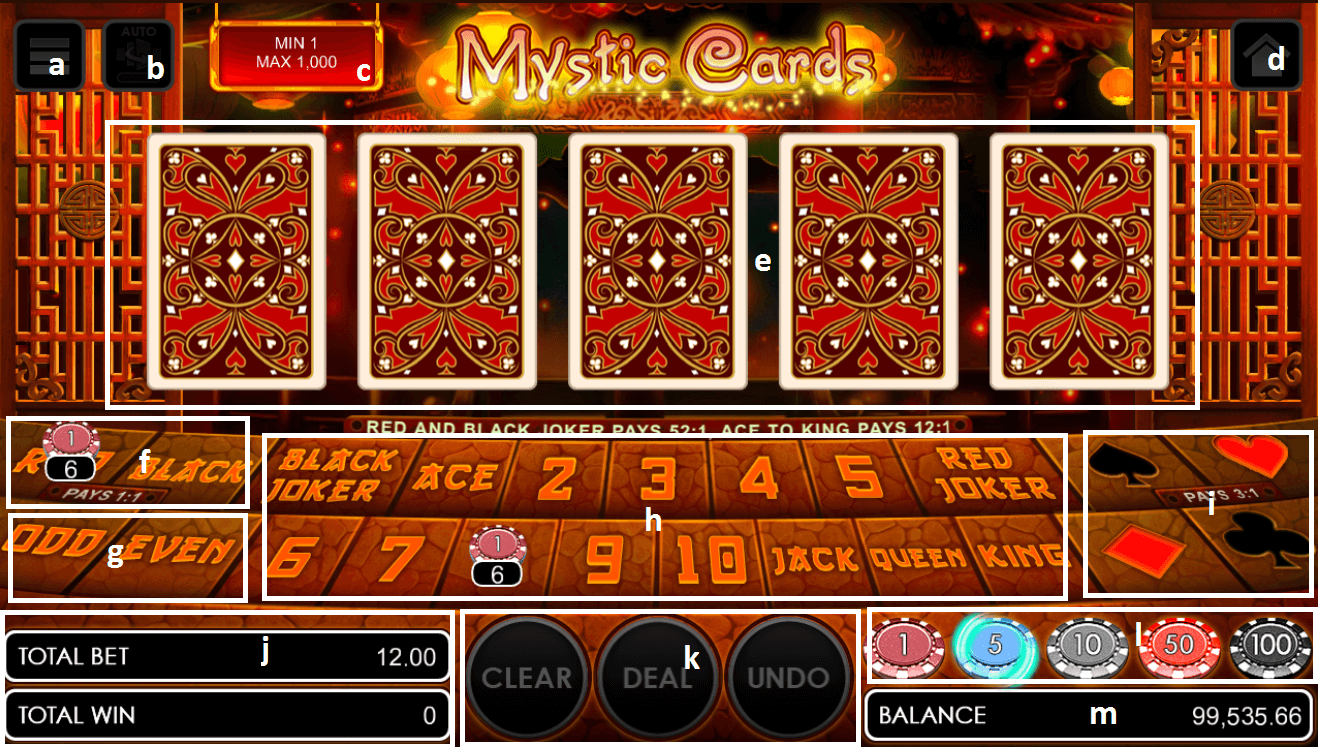
Parts of the Game:
- Game menu – this button displays the game information and the volume adjustment
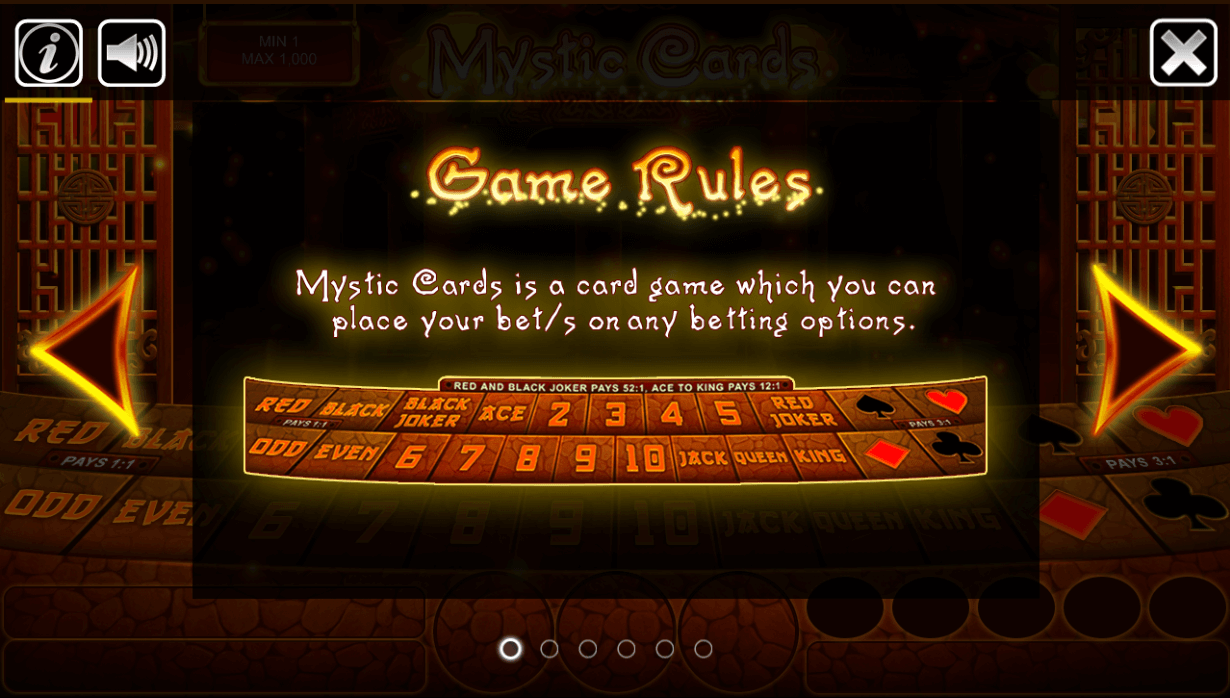
Figure 1: Inside the Information button of the game menu - Auto–choose – this button is used to activate the automatic choosing of the card


Figure 2: Auto-choose disabled and Auto-choose enabled - Minimum bet and Maximum bet label – these are the amount for minimum bet and maximum bet of the selected table limit.

Figure 3: Table limit information - Home button – this button is used to close the current game and go back to the Games' lobby.
- Card's selection position – displays the five cards selection of the game
- Red and Black color Betting Options – the place where player can place his betting options on Red and Black color of the card.
- Odd and Even Betting Options – the place where player can place his betting options on Odd and Even number of the card's value.
- Ace to King and Black and Red Joker Betting Options – the place where player can place his betting options straight up from Ace to King, and Black and Red Joker.
- Card's suit Betting Options (Spade, Heart, Diamond, Club) – the place where player can place his betting options on the card's suit; Spade, Heart, Diamond and Club
- Total Bet and Total win information – the place where total bet and total win is displayed
- Gaming Controls – consists of the controls used in the game like Clear, Deal and Undo. Rebet and New Game will appear at the next round replacing Clear and Deal respectively.Gaming button Controls:
- Clear – will clear all the chips that has been placed by the player
- Undo – will undo the last chip placed by the player
- Deal – will start the round with the bet(s) that the player has placed
- New Game – will start a new round with no chips on the table.
- Rebet – will start a new round with placing same bet(s) position and amount that the player has placed before on previous round





Figure 4: Mystic cards Gaming button controls
- Chip Selection – these are the chips are being used in the game and the amount varies on the table limit








Figure 5: Chips selection - Balance information – displays the available balance of the player
3 people found this article helpful.